Now the Originalnicodr release his last version of his Cinematic Unity Explorer, it is even easier than before to shot some of these marvelous Unity games. Maid of Sker is one of them.
Required
- Melon Loader 0.5.7
- Cinematic Unity Explorer and choose CinematicUnityExplorer.MelonLoader.IL2CPP.zip
Optional
Installation
Melon Loader Installation
Start Melon Loader installer and uncheck Latest. Click on triangle in the Version field and choose 0.5.7
Click on Select and point to your game installation directory. Choose Maid of Sker.exe and click Open.
Back to Melon Loader installer, click Install
Cinematic Unity Explorer Installation
Unzip the content to your game directory usually something like \steamapps\common\Maid of Sker (Steam).
Don’t be affraid, this 2 folders may already exist but are empty.
Once this all done, start the game. It may take some time to see the first game splash screen. This is completely normal.
Second time, your game will start in no time. You should see something like this. Press F7 to hide the CUE interface.

How To Take A Screenshot
OK, don’t be afraid, it easy and don’t ask NASA knowledge. Just some first manipulations. Basically, for this game this how you would proceed to get the shooting part easier.
- Press
Page Upto pause the game. - Press
Deleteto hide the HUD. - Press
F7to show the CUE interface. - Check
Use Game Cameraif you want to keep the game post processing. You will only need to do this once. That setting stays active the whole time the game is running. - Press
Begin Freecam. - Press
Inspect Free Cameraand clickInspect Game Object. - Uncheck the
Opsive.UltimateCharacterController.Camera.CameraController. Don’t press anywhere else as it will open the properties of that component. Just uncheck it.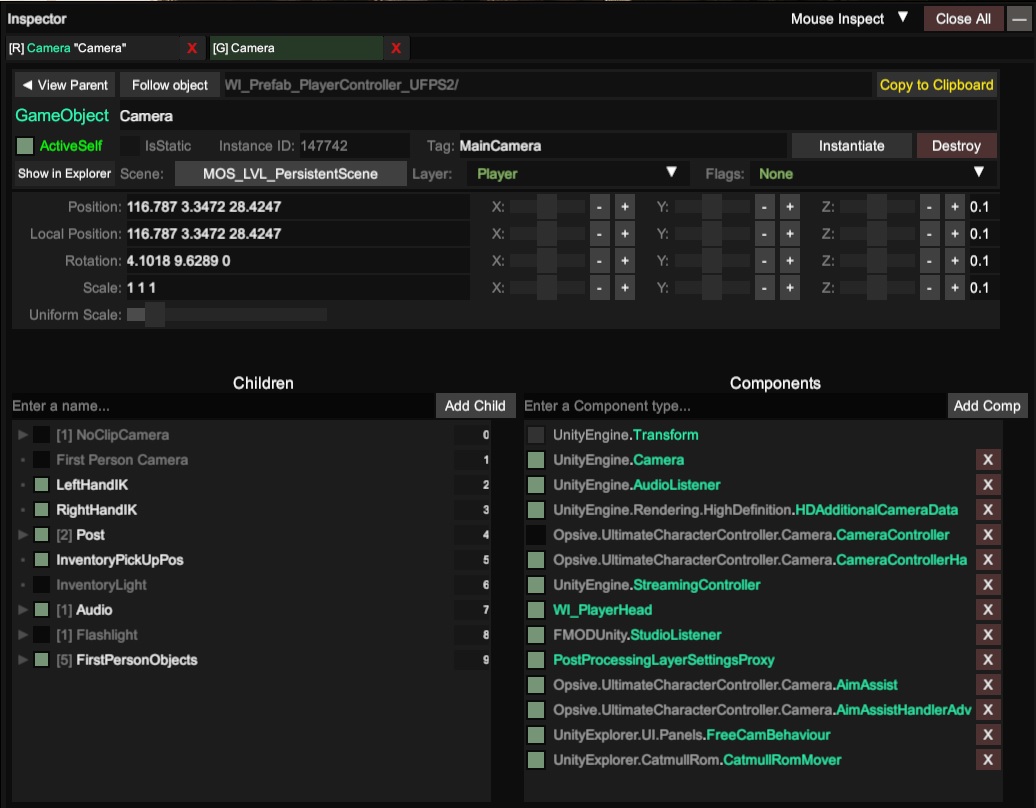
- Press
F7to hide CUE interface. - Frame and take your shot.
For the camera movements, refer to the free camera window when CUE interface is active.
Once done, enable CUE interface, check back Opsive.UltimateCharacterController.Camera.CameraController, end the Free Cam session, Un-Hide the interface and finally resume the game.
The cheat code for that one is now Page Up, Delete, Insert, F7, uncheck, F7 to start the shooting session. Then the other way around to come back to the game.
Easy peasy!