Smash skeletons, defeat dragons, and battle giant golems in Tiny Tina’s Assault on Dragon Keep: A Wonderlands One-Shot Adventure. Experience the acclaimed 2013 quest that started it all in this standalone campaign jam-packed with fantasy, fun, and mountains of magical loot
Required
Optional
- Reshade
- Uber Post Processing
- BL2 Eternal
How to Download
Sounds funny, isn’t it. But everything you need is hosted on GitHub. And, it’s not the most friendly place.
So, for the Willow Mod Manager click on Releases then scroll a bit down and click on PythonSDK.zip
. That’s all you have to do here.
Now, for the Photo Mode, click on the ... then Download. Same for the 2 other optional mods that I recommend.
Installation
Loader Installation
Now that you have downloaded the required files, it’s time to install the Mod Manager and the Photo Mode.
First off, open the PythonSDK.zip and drag the content as is in your game root directory \steamapps\common\Pawpaw. Or, you can follow this little video to know how to do it.
Mods Installation
Once the loader is installed, it’s time to add some mods. Let’s start with the Photo Mode one. Open the zip file you previously downloaded and extract the content to \Pawpaw\Binaries\Win32\Mods You should end up with something like that after having extracted the mods you need.
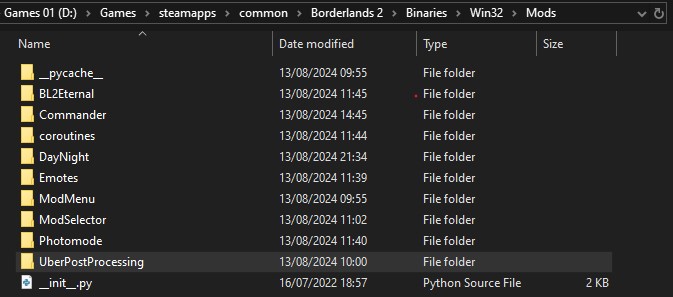
How To
Enable/Disable Mods
Once everything is installed, start the game and head to Mods from the main menu. Select the mod you want to enable or disable.
Press A on your controller or Enter on keyboard.

Configure Mods Keybinds
Head to Options then Keyboard and Mouse and finally Modded Key Bindings to change the keyboard bindings if needed. Most chance you won’t have to do it.
Photo Mode
Not like in Borderlands 3 or any other game. Here straight forward. Press P to enable or disable it.
| Key | Effect |
|---|---|
| P | Enable/Disable Photo Mode |
| R + Mouse Wheel | Camera Roll |
| F + Mouse Wheel | Change FoV |
| Left Shift | Camera Speed |
Uber Processing
This one looks only to be accessible from the Mods menu via Options. Be aware that each map has his own post process. So, if you want to do your own, the Post Process Volume needs to be Off. Then you can start doing yours.

Resources
- PythonSDK Mod Database - For a full list of mods and their game compatibility
- PC Wiki Gaming
