Taking place before the rise of Gotham City’s most dangerous criminals, the game showcases a young and unrefined Batman as he faces a defining moment in his early career as a crime fighter that sets his path to becoming the Dark Knight.
Required
Optional
- ReShade
Installation
Debug Menu Installation
Unzip, copy and paste the dinput8.dll file into the game folder direcotry .\Batman Arkham Origins\SinglePlayer\Binaries\Win32.
The installation directory will depend of the store version (Steam, GOG or Epic).
Improved Origins Graphics Installation
Download the mod from NexusMods, unzip it in a folder and click twice on ImprovedOriginsGraphics.bat.
Choose 1 - Maximum for better graphics and cape quality. Up to you for the contrast feature.
Once done, launch the game and reapply the graphic settings. The mod will then be active.
How To Take A Shot
Batman Arkham Origins is somewhat more tricky if you want to take some screenchots. But it’s doable. To activate the debug camera, do as follow:
- Press
Right Shift. - Press
Aon the controller (Cheat Menu) - Navigate to
Activate Debug Cameraand press D-Pad Right - Navigate to
Freeze Gameand press D-Pad Right - Press
Right Shift
| Key | Effect |
|---|---|
| A | Single Step Frame Advance |
| B | Focus DoF |
| X | Reset Roll |
| Y | Debug Light |
| LT | Move Up |
| RT | Move Down |
| LB | Slow Down Camera Movements |
| RB | Speed Up Camera Movements |
| Zoom In / Increase FoV | D-Pad Up |
| Zoom Out / Decrease FoV | D-Pad Down |
| Roll Left | D-Pad Left |
| Roll Right | D-Pad Right |
| LS Down | Camera Tracking Mode |
| RS Down | Camera Orbital Mode |
| L | Slow Motion |
| H | High Speed |
When you got your shot, do the other way around to get back in the game
Debug Menu and Visuals
To access the debug menu, two choices RT + Menu on your controller or Right SHIFT.
The navigation is far more easier with the controller as you won’t have to keep the debug menu key pressed when navigating.
To have a better LOD (Level of Details), navigate until you reach the ENGINE page. you should see this
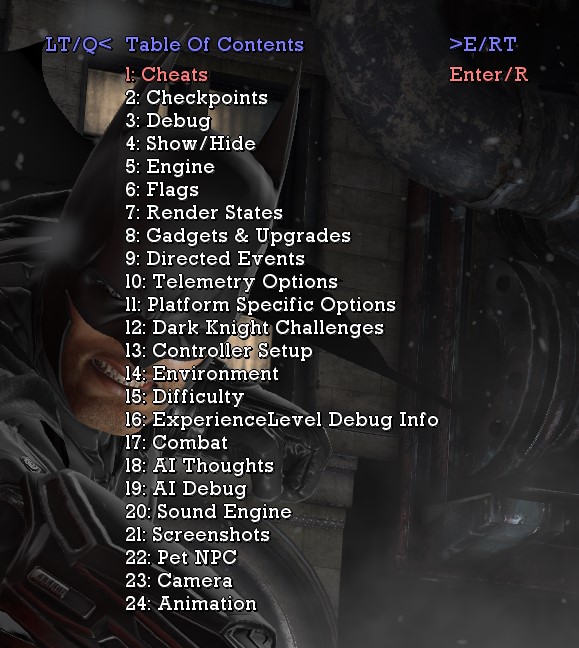
If the Min Obj Pixels default value is on 25.0000, lower it until you reach 0.5000 for more detailed environment.By default, the MassiveLOD Distance Scale is set to 1.0000. Set it to 5.0000

