The dead have risen and civilization has fallen. Now it’s up to you to gather survivors, scavenge for resources and build a community in a post-apocalyptic world – a world where you define what it means to survive in this ultimate zombie survival simulation.
Required
- State of Decay 2 Mod Manager
- Hades Mod Menu by Lucifer You don’t need to download every menu from the optionals. Take just the ones you need.
- Enable Developper Console y Lucifer
- ReShade with Addon Support (NOTHING ELSE!)
- ShaderToggler from Frans Bouma
Installation
ReShade
After you have downloaded reshade, start the installer and follow the installation steps.
Once this is done, extract ShaderToggler in the same folder as ReSahde along the game exe. It should be something like steamapps\common\StateOfDecay2\StateOfDecay2\Binaries\Win64. This is how it should look.
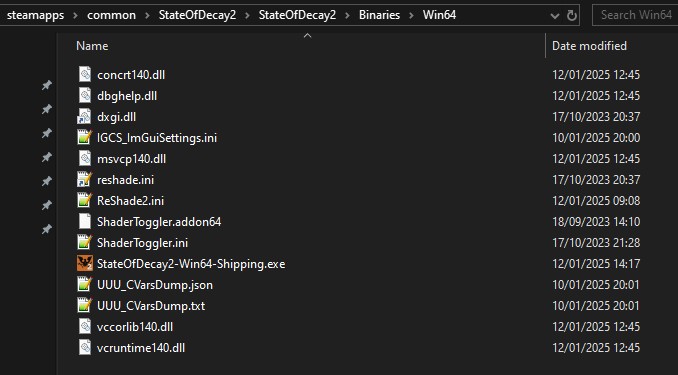
Download this file file and place it in the same folder as the game exe.
Mods
First thing is to extract the Mod Manager in a folder or somewhere safe as it will be used to add and inegrate mods to the game.
With that done, and the mods downloaded, start ModIntegrator.exe. Once the Mod Manager is loaded, click on Add Mod. From the window that open, select the mods you need.
You should end up with something like this.
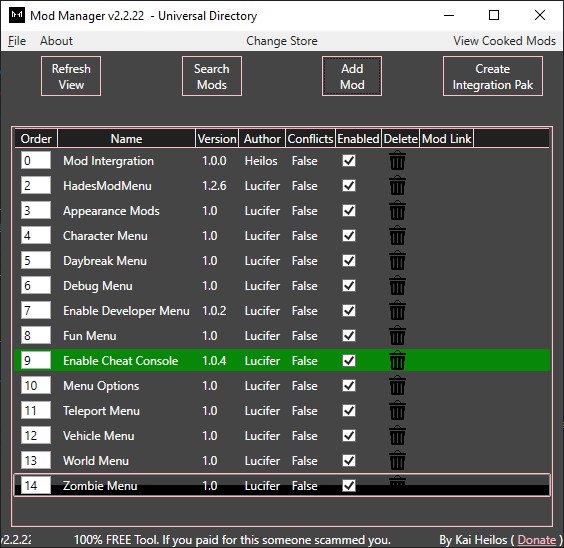
Green means that the mod(s) need to be integrated. This is the case for the dev console. Click on Create Integration Pak.
You are done with the mods installation.
How to take a screenshot
This is the part where most people will be like ‘wow no, too difficult’. Trust me, it’s not. After a while it will take you 2 or 3 seconds to be in the free camera. So, how to exactly do it. It’s pretty simple, follow the steps here.
- When something caught you eye, pause the game.
- Press
Caps Lockto disable the HUD. - Press
F10to display the Unreal Engine console. - Type in
ToggleDebugCamera. - Frame and take your shot.
- Press
F10to display the Unreal Engine console. - Press
Arrow Upto recall the command and pressEnter - Press
Caps Lockto Enable the HUD. - Unpause the game
Controls
| Key | Effect |
|---|---|
| X | Hide debug information |
| RB | Faster camera movements |
| LB | Slower camera movements |
| D-Pad up | Zoom out |
| D-Pad down | Zoom in |
| LT | Move camera up |
| RT | Move camera down |
| LS | Move Camera left, right, forward and backward |
| RS | Pitch and Yaw |
| LS down | Roll camera left |
| RS down | Roll camera right |
Hades Mod Menu
This mod will let you by example change the time of day, add fog, change character appearence etc. What I recommend is to only download the menus you need. Some have more features available than the default ones (top bar).

The World Menu, will let you change the time of day. A value around 1200 and 1300 will give you midday. to change from day to night, simply click on the DAY box.
Be carefull changing the world gravity as it will impact your jump ability. The Global Time Speed is your Slomo command. So, if you need to take an action shot, I recommend usig this.
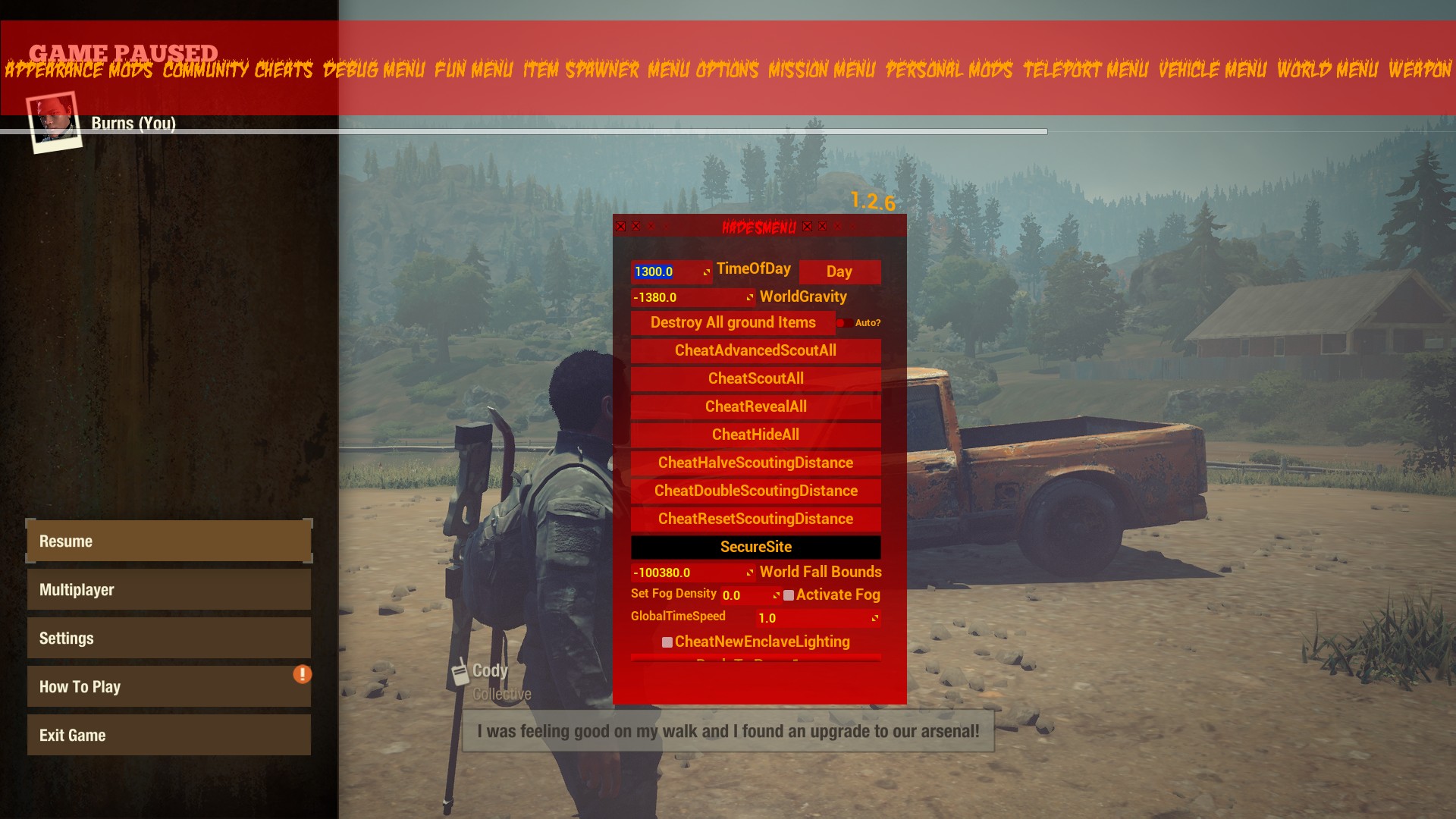
The Zombie Menu will allow you to spawn multitude of different zombie types. Just choose from the list and press Spawn Zombie. You can also change the spawn position.
