Hitman: Absolution follows the Original Assassin undertaking his most personal contract to date. Betrayed by the Agency and hunted by the police, Agent 47 finds himself pursuing redemption in a corrupt and twisted world.
Required
Hitman: Absolution SDK by Pavle
Optional
Installation
Simply unzip the content in the game root directory.
Configuration
Start the game. You will see a console window popping up and the launcher appearing. Press Play.
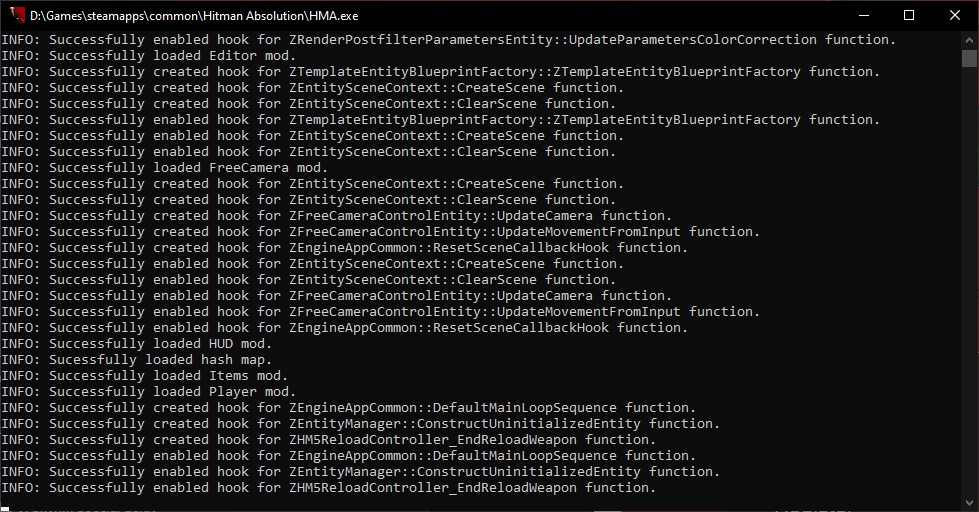
When at the menu, load a save. press the ~ or ² on your keyboard to open the SDK.
Click on MODS and check the ones you would like to use. Press OK when done. They should be displayed in the SDK menu bar.
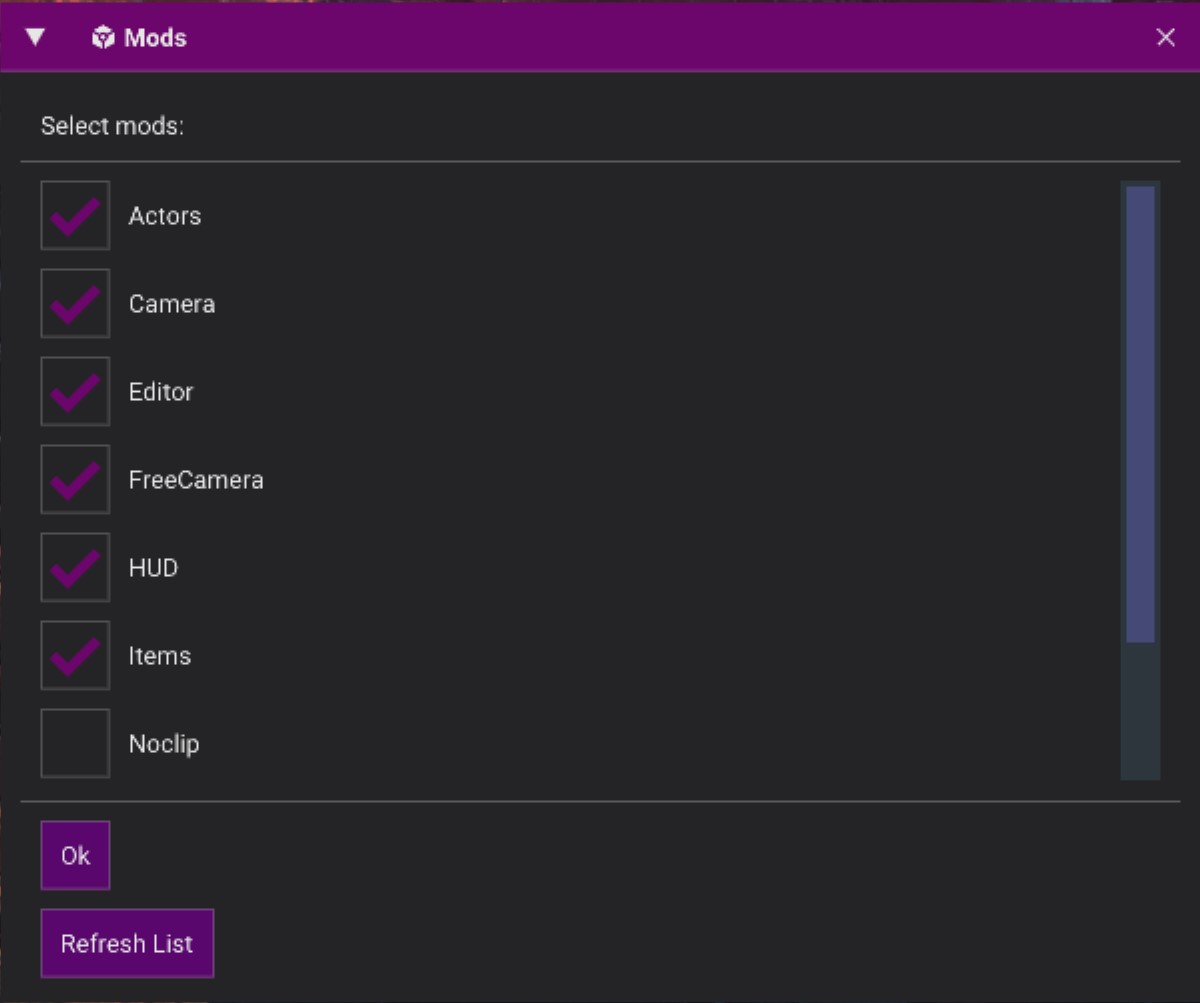
The Camera mod will allow you to completely disable the internal post proccessing and change the default game FOV.
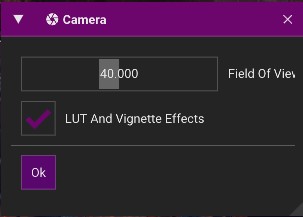
The Editor mod will allow you to change the LOD, enable or disable parts of the scene, move and modify lights and many more other things.
Controls
| Key | Effect |
|---|---|
| K | Enable/Disable Free Camera |
| B+R | Increase/Decrease Camera Speed |
| LS | Forward/Backward/Left/Right |
| RS | Pan/Tilt |
| A+LS | Roll Camera |
| Y+LS | Change FOV |
| LB | Lock Camera and Enable 47 Input |
| RT (HOLD) | Faster Camera Movements |
| LT+RS | Camera Lift Up/Down |
| A+LS (Press) | Reset Roll |
| F9 | Kill NPC |
| CTRL+F9 | Teleport 47 To Camera |
| F8 | Enable/Disable HUD |
| F10 | Pause/Unpause Game and Activate/Deactivate Free Camera |
| F11 | Pause/Unpause Game |
For mods like Freecamera, HUD, NoClip and Player, you can change the key binds. To do this, go to steamapps\common\Hitman Absolution\mods and open the ini file for the corresponding mod and change the keyboard bindings at wish.
Here is an example for freecamera.ini if I want to pause and activate the camera. Changed from f10 to num0.
[Bindings]
EnableBindings=true
ToggleFreeCamera=k
Teleport=lctrl+f9,rctrl+f9
InstantKill=f9
FreezeCamera=f3
PauseGame=f11
ToggleFreeCameraAndPauseGame=num0
A list of available keyboard keys is available here
How to Take A Screenshot
This one is quite simple. Once the game loaded and your level loaded, press F11 to pause the game and then K to activate the camera.
Alternatively, you can press F10 to do both.
Once done, pres F10 to come back to the game.
About ReShade and HUD
rename dxgi.dll to d3d11.dll to avoid the SDK to not load correctly. The HUD mod needs to be loaded for the keybind to work.