In a city where information is heavily monitored, couriers called Runners transport sensitive data. In this seemingly utopian paradise, a crime has been committed, and you are being hunted. You are a Runner called Faith and this innovative first-person action-adventure is your story.
Required
Optional
Installation
For the multiplayer mod, download the zip (mirrors-edge-multiplayer-2.4.0-portable.zip) that contains Launcher.exe and mmultiplayer.dll and move them into your game directory. Usually \steamapps\common\mirrors edge\Binaries. Where MirrorsEdge.exe resides.
Download and extract the tweaker in your game directory.
Configuration
Mirror’s Edge Tweaks
The last softsoundd release will do everything for you. No need to download the exe patcher, ini tweaks (beside the ones a bit further) or anything like that.
Start Mirror's Edge Tweaks and the first thing to do is point to your game directory and choose TdGame Fix as your version if you care of being able to have a Cinematic Faith model. You will only have to do this once.
Apply the Console and Mod patches, install the Cheats and trainer and have your fps and PhysX fps capped at the same value. Very very very important for later.
For the Graphic Tweaks, it’s up to you. Just one thing: do not set the anti aliasing to 16xQ! It’s not supported anymore on NVIDIA cards. Your game won’t start if you do so.
Enable HQ dynamic shadows and set Texture management to Modern for a better and smooth texture display. Leave or change the LOD. Your choice.
Last, enable the Cinematic Faith model and you are done with the tweaks.
Keybinds and Ultra Graphics
You have 2 choices for the free camera. First one is in Other Tweaks in the Mirror’s Edge Tweaks. Just add a key for the Toggle Noclip.
Or second in the MMultiplayer in the Trainer tab. Enable the trainer and Reset Fly Speed and configure your keys for the Fly fields.
To take advantage of the Ultra Graphics and the availables cheats add the following key binds. For this, go to C:\Users\<YourUserName>\Documents\EA Games\Mirror's Edge\TdGame\Config and uncheck the Read Only flag first. Edit TdInput.ini and add these lines just underneath [Engine.PlayerInput]. Save the file and set the file back to Read Only.
Bindings=(Name="F1",Command="exec cheats",Control=False,Shift=False,Alt=False)
Bindings=(Name="F1",Command="UltraGraphics",Control=True,Shift=False,Alt=False)
Bindings=(Name="F2",Command="set DOFEffect bAutoFocus 0 | set DOFEffect MaxFarBlurAmount 0",Control=False,Shift=False,Alt=False)
Bindings=(Name="F3",Command="FreezeWorld",Control=False,Shift=False,Alt=False)
Bindings=(Name="F4",Command="GameSpeed 0.1",Control=False,Shift=False,Alt=False)
Bindings=(Name="F4",Command="GameSpeed 0.3",Control=True,Shift=False,Alt=False)
Bindings=(Name="F4",Command="GameSpeed 1.0",Control=False,Shift=True,Alt=False)
| Key | Description |
|---|---|
| F1 | Enable cheats |
| CTRL+F1 | Enable highest graphics available |
| F2 | Disable the depth of field but leave the bloom active |
| F3 | Freeze everything beside yourself |
| F4 | Set games speed at 1/10 of the normal game speed |
| CTRL+F4 | Set games speed at 3/10 of the normal game speed |
| SHIFT+F4 | Set games speed at normal game speed |
The exec cheats MUST be activated before being able to use the UltraGraphics, GameSpeed and FreezeWorld.
Image comparison with in-game setting at highest values and Ultra Graphics.
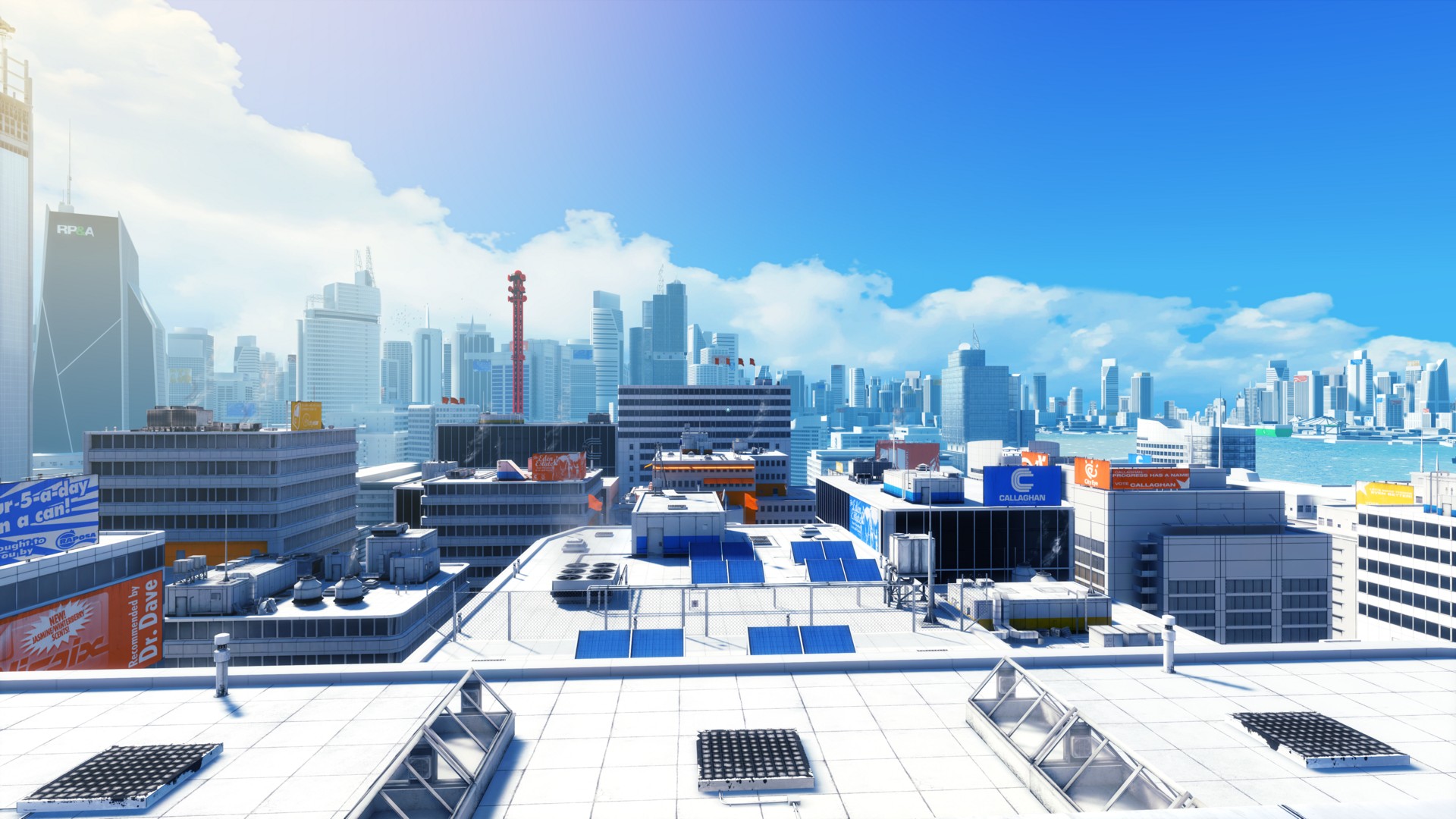
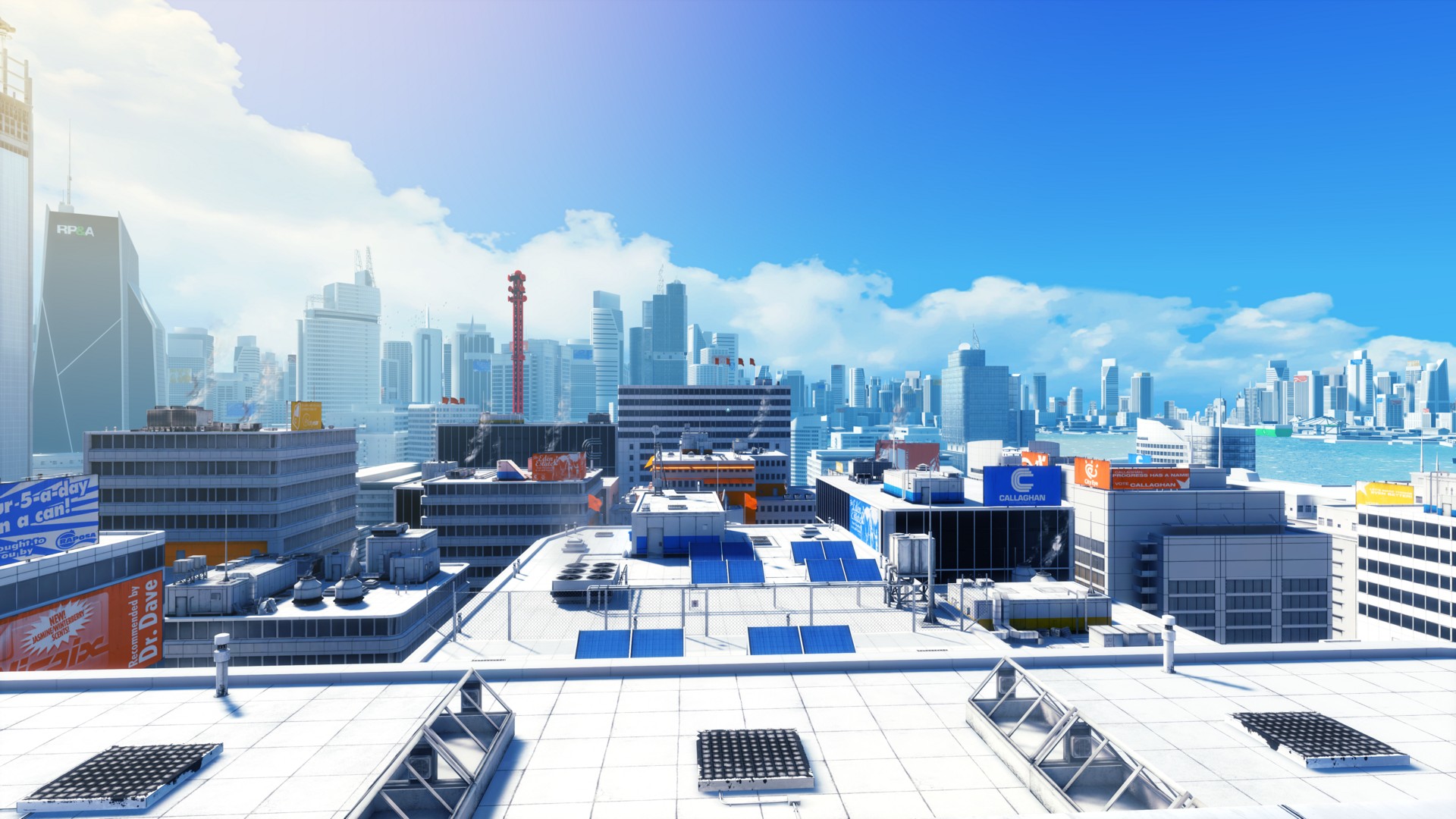
MMultiplayer for Screenshots
This mod is not “just” adding support for multiplayer. It’s much more than that. You can by example disable part of the scene, disable the lighting, have track recording with nodes, etc. We will focus on the Dolly part here for the sake of screenshotting and video clip recording.
Start Launcher from the \steamapps\common\mirrors edge\Binaries folder and then start the game via Steam. You should see the interface when the game is started.
Controls
| Key | Description |
|---|---|
| Insert | Open/close the MMultiplayer Interface |
| W, A, S, D | Forward, backward, left and right |
| Shift | Camera lift down |
| Space | Camera lift up |
| Mouse | Yaw and tilt |
| Numpad + | FOV increase |
| Numpad - | FOV decrease |
| Arrow up | Roll increase |
| Arrow down | Roll decrease |
| F5 | Add marker |
| F6/CTRL+F6 | Jump/Jumpback frame |
| F7 | Start/stop recording |
| F9 | Play/stop recording |
Force Roll must be enable for the roll to work.In Flight
Let say you want to take a shot of Faith jumping from one roof to another. You will need to use the Dolly option from MMultiplayer to accomplish this. The great thing here is you won’t need to add markups. So, to do so, follow these steps:
- Press
F7to start the recording. - Start running and make your jump.
- Press
F7again to stop the recording. - Press
2to activate the freecam. - Press
F9twice and then pressInsertto open the Dolly interface. - Move the cursor on the
Timelineuntil you get the correct pose. - Frame your shot, capture it and disable the free camera.
- Get back to your initial position and press
2. - Delete the recording and resume your play.
With this techique you will now be able to finally take shots of Faith in flight.

Static
- Press
F7to start the recording. - Take the pose.
- Press
F7again to stop the recording. - Press
2to activate the freecam. - Press
F9twice - Frame and take your shot
- Get back to your initial position and press
2. - Delete the recording and resume your play.

Action
This one is a little bit more complicated and will involve taking some time to perfect it. The most important thing here is that the cheats must be active.
- Press
F7to start the recording. - Do your stuff like in a movie.
- Press
F7again to stop the recording. - Press
F3to freeze the world beside your character. - Open the console by pressing
~orCTRL+TAB. - Type
GODIMPORTANT - Press
F3again to unfreeze. If you are being shot at, cut the sound. - Press
2to activate the flycam - Press
F9twice followed byInsertto open the interface. - Move the cursor on the
Timelineuntil you get the correct pose and move around to frame your shot. - REMEMBER THE POSITION!!!
- Open the console again and recall the
GODcommand with theArrow Up. - DIE (I am not even joking)!
- Do a rerun until a bit before you reach the point you started the recording.
- At this point you should see your character frozen!!
- Press
F3to freeze the world and pressF4to enter slow motion. - Press
2to enter flycam and move at your frozen character. - Press
F3again to unfreeze the scene. - If you are being shot at behind glass, wait until you have it flying around and press
F3again to freeze the whole scene. - Position yourself again where you wanted the camera to be.
- Take your shot.
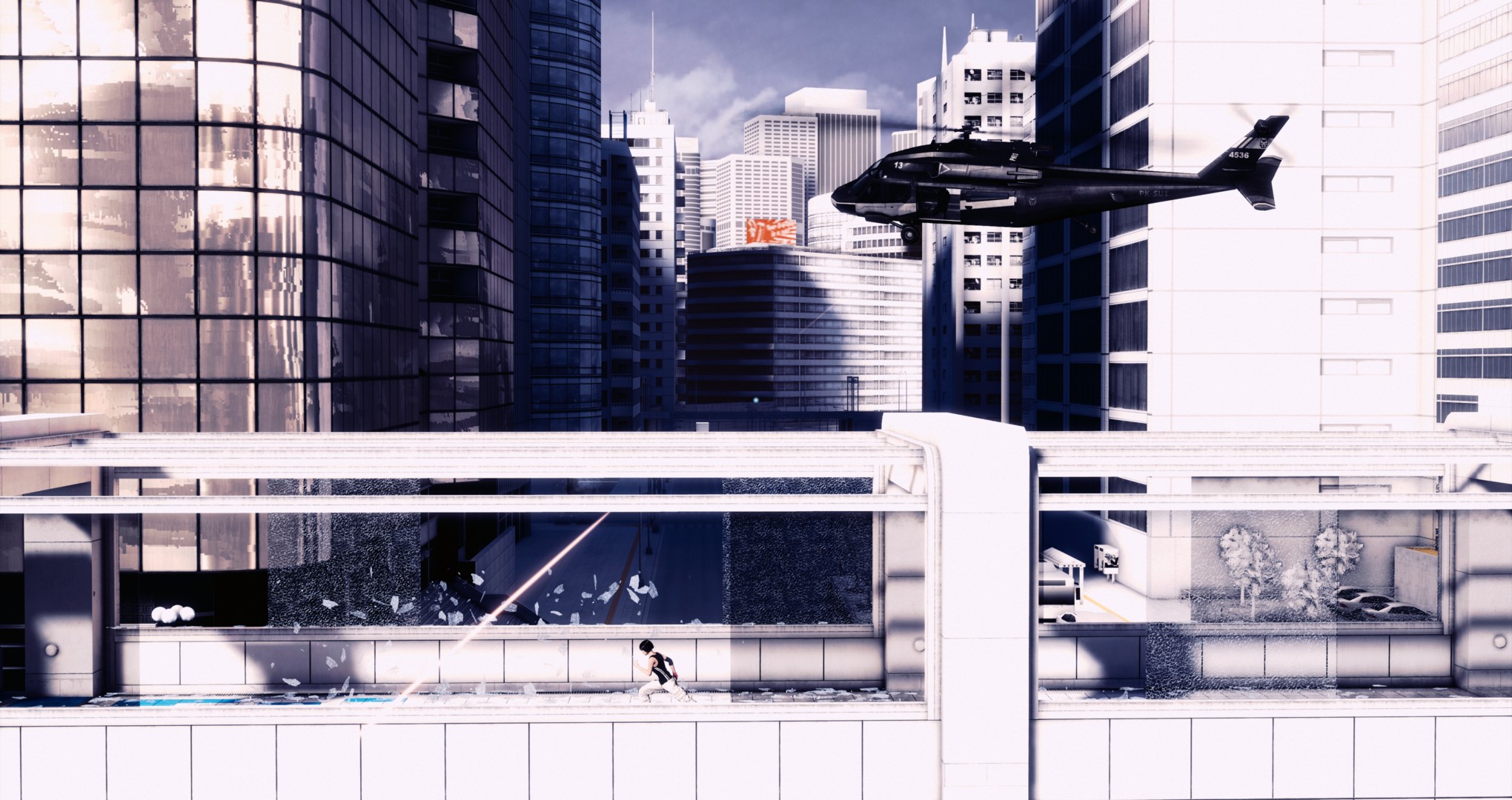
Some Interesting Commands
| Command | Description |
|---|---|
| ToggleDynamicContrast | Enable/disable tone mapping and curves |
| show lensflares | Enable/disable lens flares |
| scale toggle TdSunHaze | Enable/disable sun haze |
| set primitivecomponent bownernosee 1/0 | Make Faith visible or invisible |
| set tdmotionblurpostprocess tdmotionblurenabled 1/0 | Enable/disable motion blur |
About Reshade
If you installed the mmultiplayer mod, and if reshade is installed, the game will not start correctly. For this, you will need to rename d3d9.dll to dinput8.dll.
You will then be able to use ReShade in conjunction with the multiplayer mod.
Resources
Many thanks to softsoundd and Ady Endre for their help!